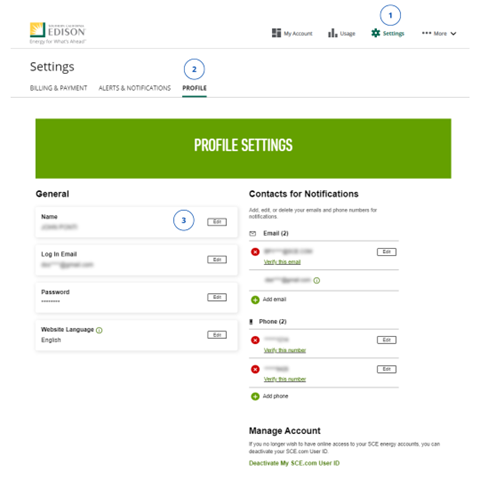How do I change the name on My Account?
- 55118 views
| people found this helpful
How to Update SCE Account Name
To change the name on your account and bill, you will need to submit a new move in request. Your service will not be interrupted as the purpose is only to change service responsibility.
How to Update Online Account Name
1. Select “Settings” from the top navigation menu.
2. Once on the Settings page, click the “Profile” tab.
3. Click “Edit” next to Name to update the name on your SCE account.