Can I only pay a part of a bill?
- 12034 vistas
| people found this helpful
Submit a Partial Payment
- Log In to the SCE Account. If you haven’t set up My Account yet, you can register online.
- Click “Make a Payment” in the Account Balance section.
- Select "Other Amount" and enter the desired portion of the bill you'd like to pay.
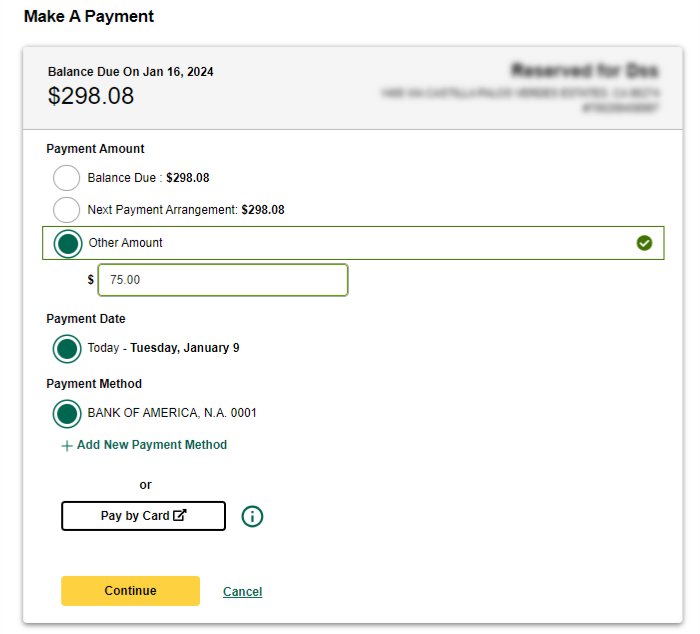
- Select desired payment date and payment method.
- Click “Continue” to review your payment information, agree to terms and conditions and submit your payment.

