How do I update my payment account information for Auto Pay?
- 32010 views
| people found this helpful
Manage Your Auto Pay Settings in My Account
- Log In to SCE Account.
- Select “Settings” from the top navigation menu. Then, click “Manage” under Auto Pay.
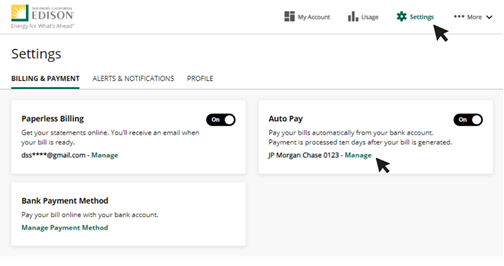
- Click the dropdown menu to select an existing payment method or add a new payment method for Auto Pay.
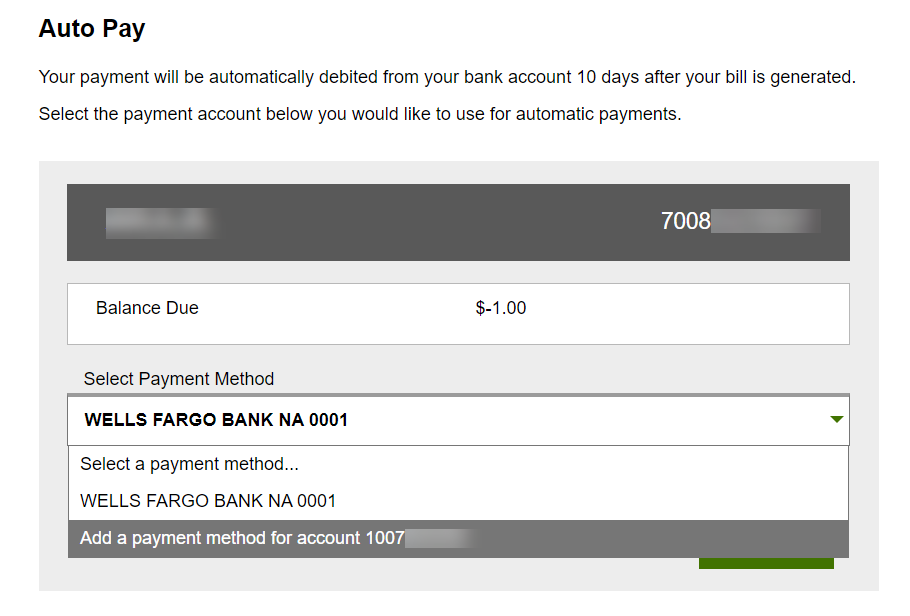
- Be sure to click “Save” before exiting to save your changes.

