How do I pay my bill?
- 110620 views
Choose the Payment Method that Works Best for You
There are a variety of ways to pay your bill. Review the following payment methods below to find out more.
Make a Payment Online
- Log In to My Account. If you haven’t set up My Account yet, you can register online.
- Click “Make a Payment” in the Account Balance section.
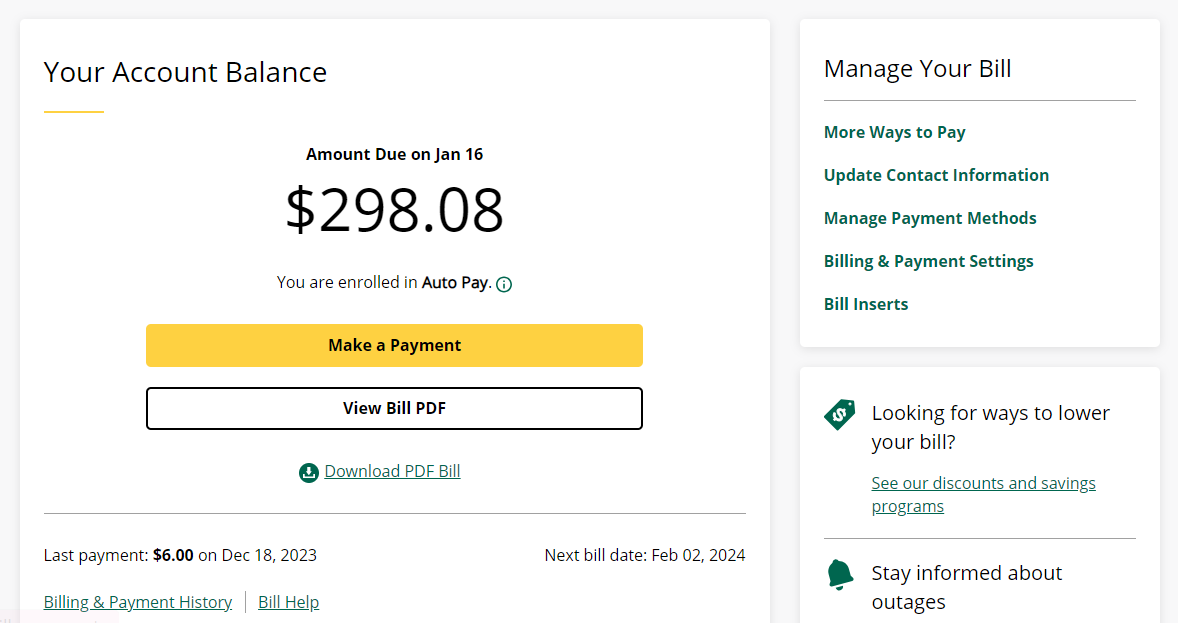
3. Choose to pay balance due or enter an alternate payment amount. Select desired payment date and payment method.
To pay with a credit card, click "Pay by Card" at the bottom of the page. See step- by-step instructions here.
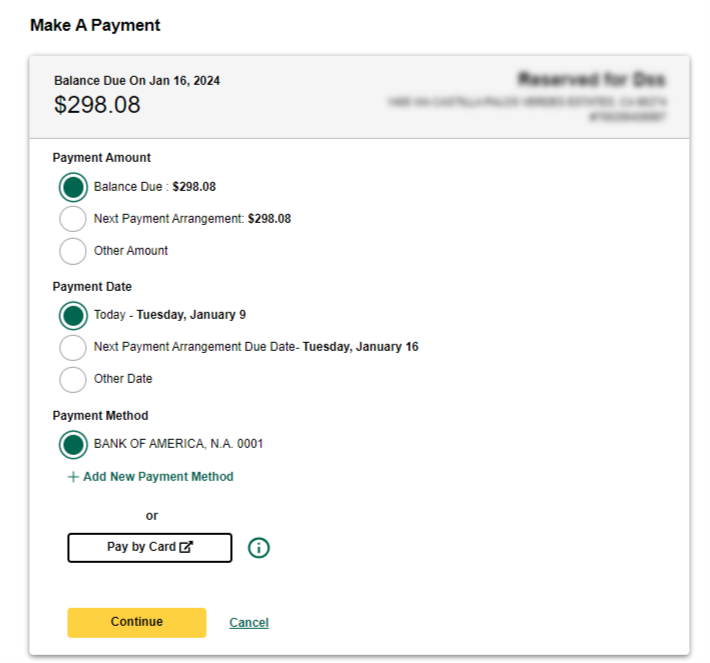
4. Click “Continue” to review your payment information, agree to terms and conditions and submit your payment.
Additional Ways to Pay
- Pay as Guest: No sce.com User ID? No problem. You can pay as a guest with your checking account information on sce.com. Pay as a Guest >
- Pay in Person: Cash only payments are accepted at any of the SCE Authorized Payment Agencies in your area. Find the nearest location here
Pay By Mail: To pay by mail, send a check or money order and your bill stub in an envelope to one of the following addresses. Please allow 2-5 business days for payment to be received
Residential Customers
Southern California Edison
P.O. Box 600
Rosemead, CA 91771-0001Business Customers
Southern California Edison
P.O. Box 300
Rosemead, CA 91772-0001
Electronic Data Interchange (EDI) / ACH / EFT
We accept ACH / EFT payments with payment remittance details. The payment and details must be sent through your bank using an EDI 820 remittance file formatted in CTX or CCD+. You must be a Commercial customer to participate.
- Contact our EDI Payments Group at electpay@sce.com and provide the following:
- Your SCE Customer Account Number
- Company name
- Contact name
- Contact phone number

