How do I make a card or digital wallet payment?
- 6986 views
Eligible SCE Residential and Business customers now have the option to pay bills online using a debit or credit card or one of our accepted digital wallets (PayPal, Venmo, Google Pay, or Apple Pay).
JP Morgan Chase charges a convenience fee of $1.65 per transaction for residential customers and 2.15% of the total amount paid for commercial customers.
Pay in My Account
- Log In to My Account. If you haven’t set up My Account yet, you can register online.
- Click “Make a Payment” in the Account Balance section.
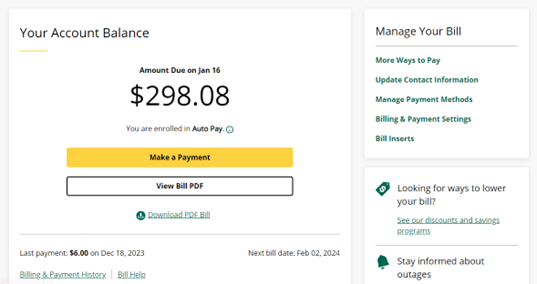
- Click “Pay by Card” located above the continue button. You will be redirected to JP Morgan Chase Bank customer portal to verify your account and complete your payment.
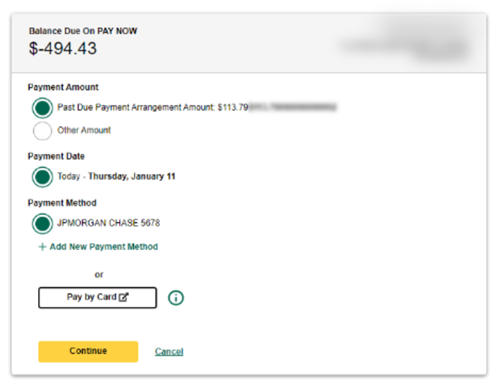
- On the JP Morgan Chase Bank customer portal, click “Pay Bill”
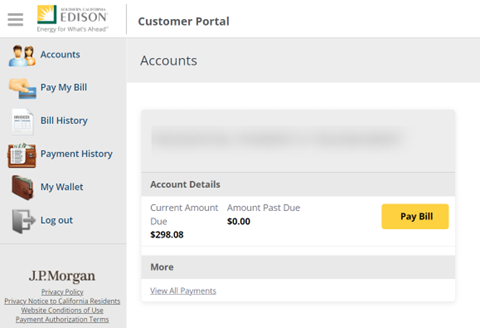
- The payment amount will default to the current due amount. If you’d like to pay a different amount of your balance, please adjust the total in the Payment Amount box.
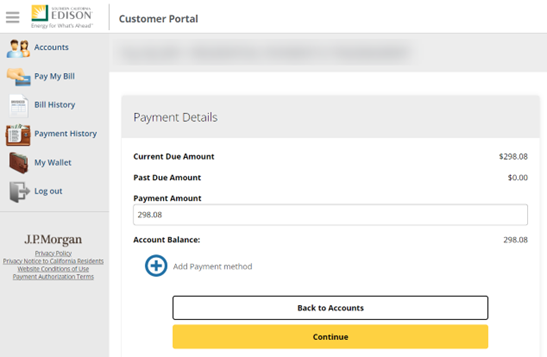
- Click “Add Payment Method” and select Debit, Credit or the Digital Wallets tab to enter your payment details.
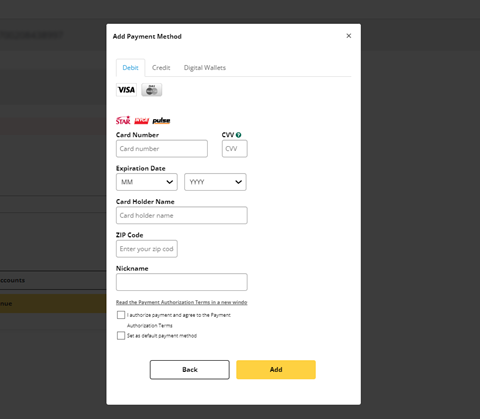
- Once your payment method has been added, click Continue to confirm your selections and complete payment.
Guest User
If you have not registered for an online account, or someone is making a payment on your behalf, the electronic payment system can be accessed here.
- Click “Pay by Credit Card” to open the JP Morgan Chase Bank electronic payment system.
- You will need to provide the SCE Account Number and 5-Digital Mailing Address Zip Code for the account you’d like to pay.
Frequently Asked Questions
A digital wallet is an app or online service that allows you to link your credit cards, debit cards, and bank accounts into a digital system for making electronic payments. Currently, SCE accepts the following digital wallets for payment: Venmo, PayPal, Google Pay, and Apple Pay.
Venmo, PayPal, Google Pay, and Apple Pay.
Yes. You may set it as your default payment method when you add a digital wallet to your account through the JP Morgan Chase processing system.
No. At this time, you can only set up Auto Pay with your checking account within My Account.
The convenience fee is charged by JP Morgan Chase for using their secure payment processing system and applies to all digital wallet, credit card, and debit card payments. SCE does not receive or benefit from the fee, which cannot be waived.

