How do I view or download past bills?
How do I view or download past bills?
- 59669 views
If you have one customer account, please follow the instructions below.
- Login to My Account.
- Click “More Options” under your Account Balance.
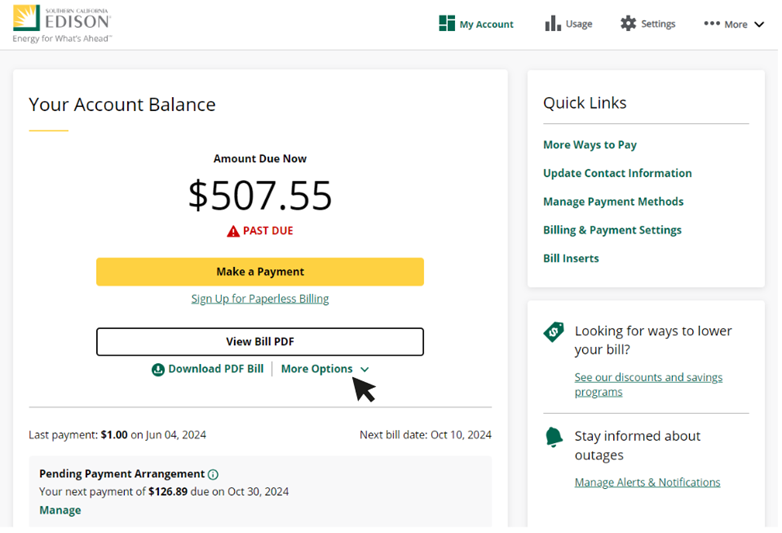
3. Select “Billing & Payment History”
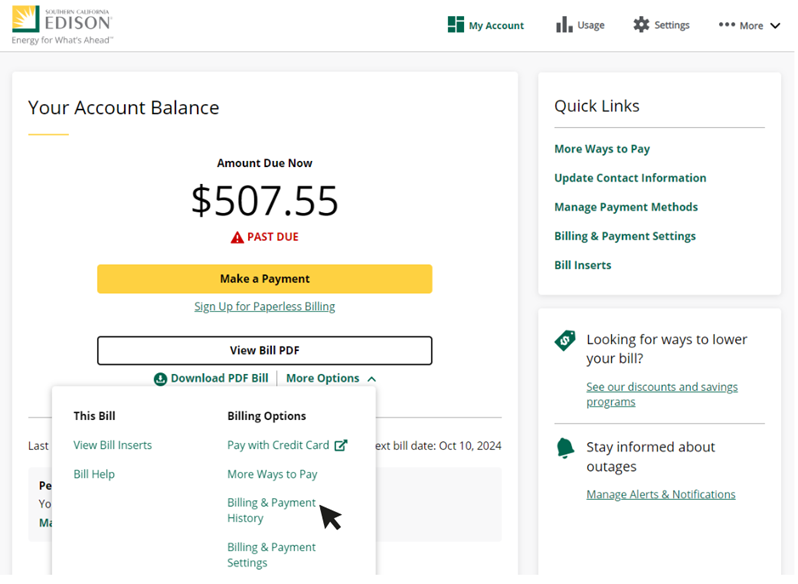
4. Here, you can view up to 36 months of bill charges, payment history and view/download PDFs of your bills.
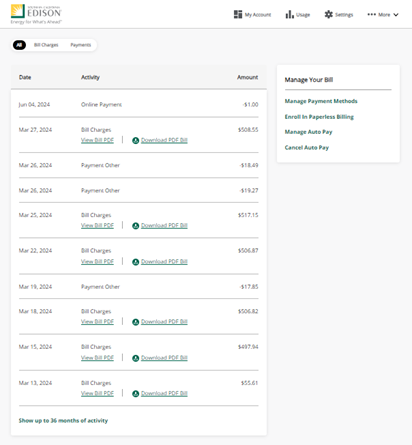
You can also use the Copy of Bill Self-Service Form to download a PDF of your bill. Up to 3 years of bill history is available to be requested, with a limit of 12 bills downloaded at a time.
If you have multiple customer accounts, please follow the instructions below.
- Login to My Account.
- 2. Click “More” button within the specific customer account you’d like to access billing history.
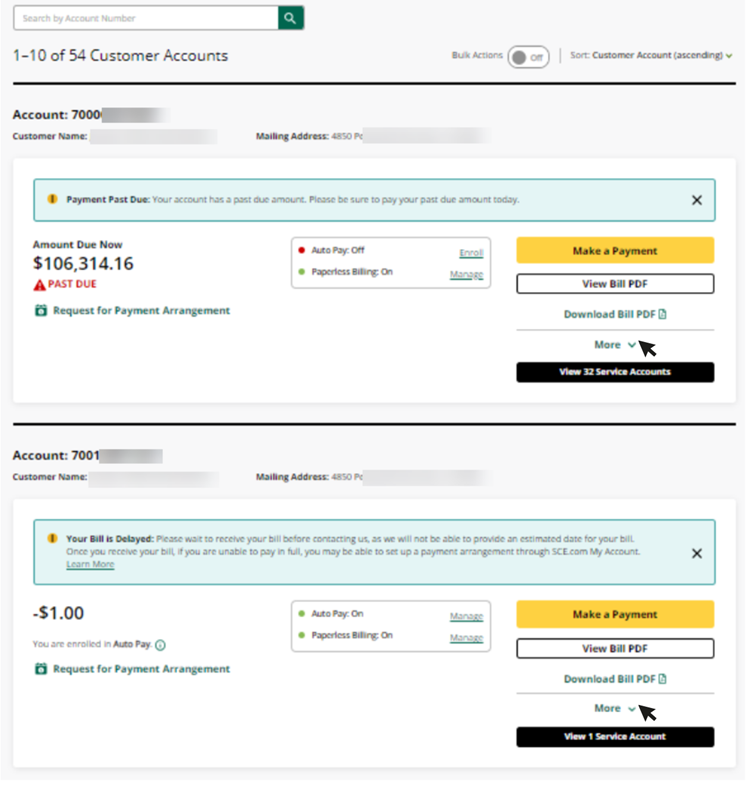
3. Select “Billing & Payment History”
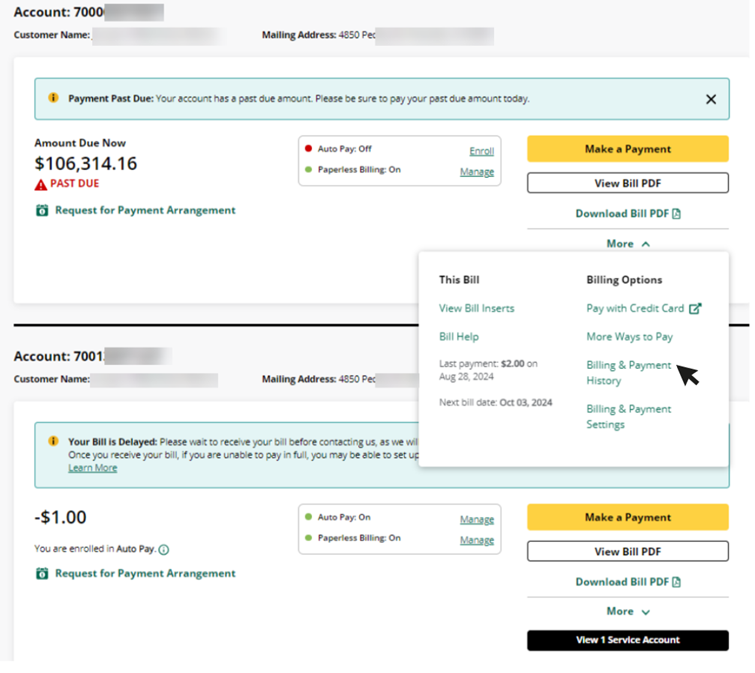
4. Here, you can view up to 36 months of bill charges, payment history and view/download PDFs of your bills.
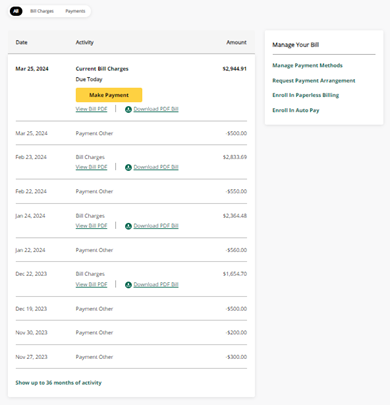
You can also use the Copy of Bill Self-Service Form to download a PDF of your bill. Up to 3 years of bill history is available to be requested, with a limit of 12 bills downloaded at a time.
Call Support Default
Call Customer Support
Live Chat

