How does My Account work if I have more than 10 service accounts?
How does My Account work if I have more than 10 service accounts?
- 606 views
We recently made enhancements to the online My Account experience for customers with greater than 10 service accounts. This help article summarizes the new changes, designed to make managing your accounts from one place simpler than ever.
What's Changed?
Account Selection
Below the account balance card, you will see up to 10 service accounts displayed on the first page. At a glance, you should be able to see the account status, service account number and rate plan for each service account.
You can use the search bar to enter a specific service account or use the pagination at the bottom to review the next 10 service accounts.
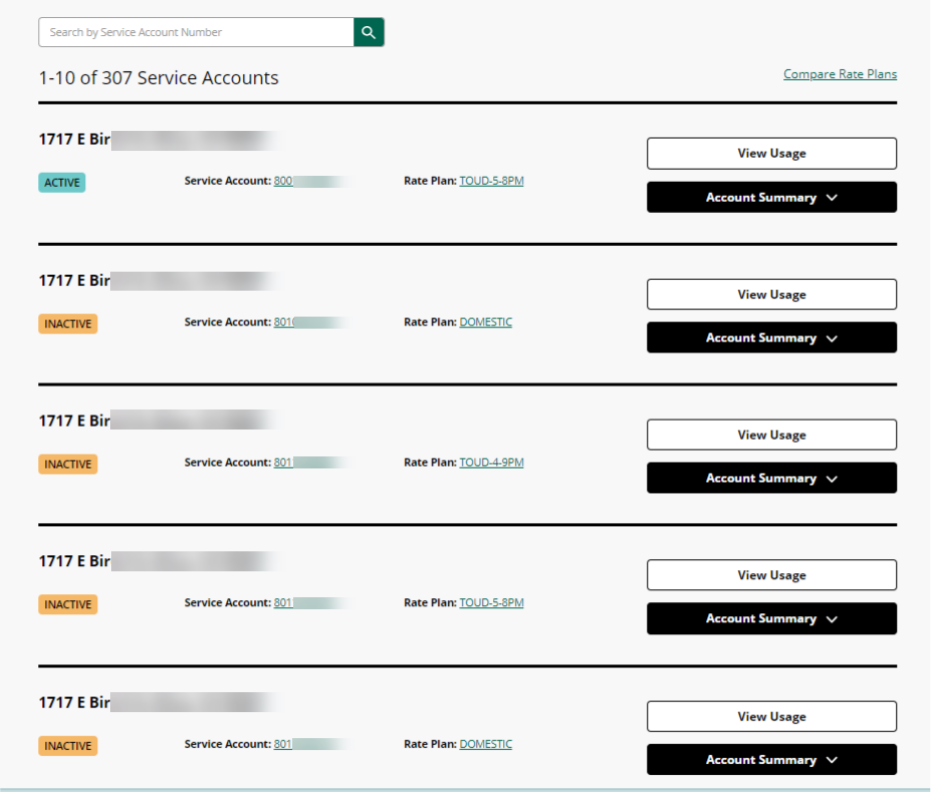
The first service account in the list will be expanded by default and may display the following information:
- Usage Comparison
- Projected Next Bill
- Savings Programs
- Alerts & Notifications
You can view this information for any of your service accounts by clicking the “Account Summary” button.
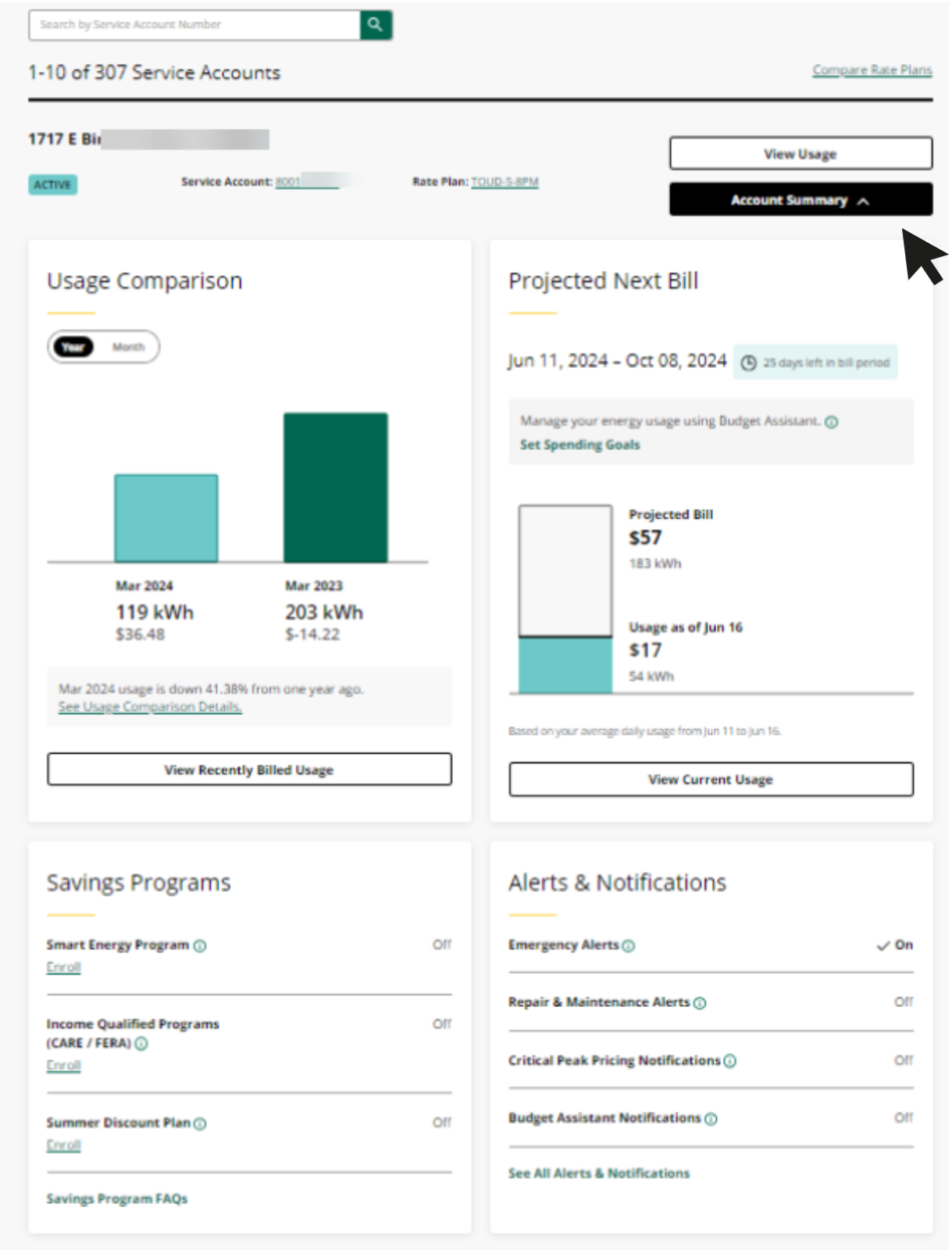
Usage
On the usage page, up to three service accounts will be displayed by default. Similar to the account dashboard, you can use the search bar to enter a specific service account number or click “Show More” to reveal more service accounts.
To access full energy usage information and graphs for a specific service account, click the “View Usage Details” button
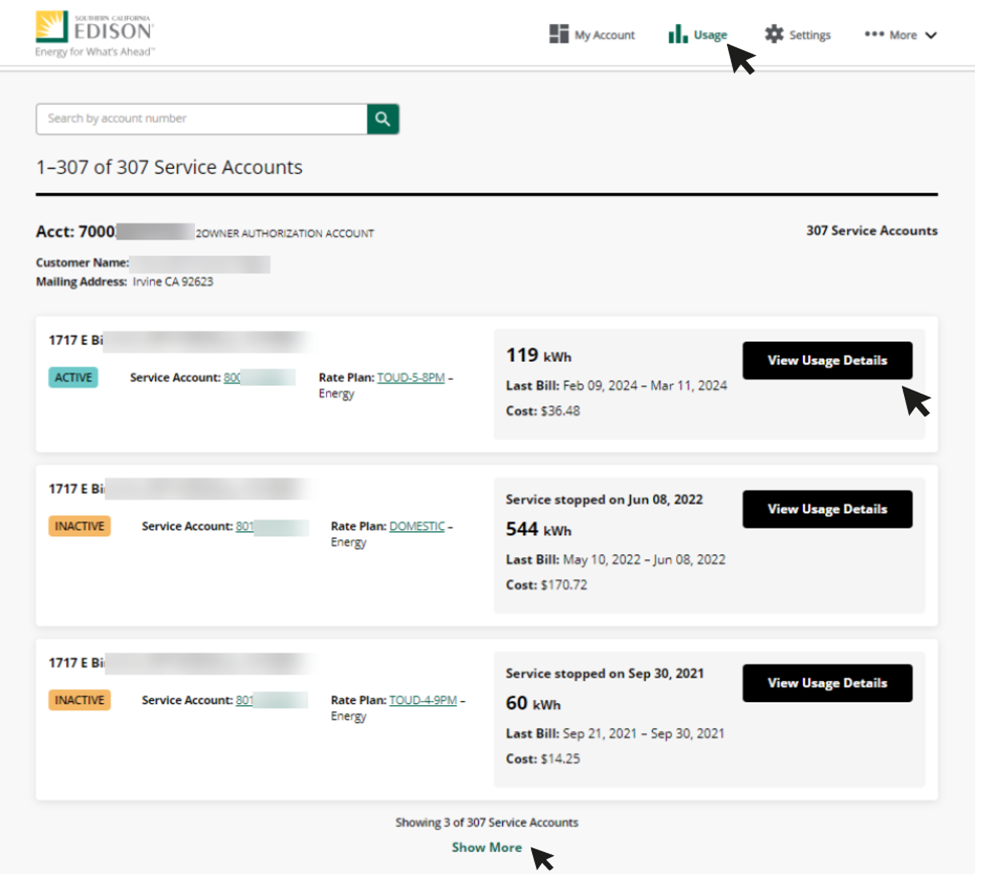
Account Management
To view guides for common actions in My Account, please select from the list below:

